Entering Notes and Assessments In The Field (With No WiFi)

Many therapists and counselors work with their clients "in the field"-- meaning, not in their normal office. This could be a school building, the patient's home, a coffee shop, etc. So how do you still use your online EMR/EHR system (like BHC Portal) when you don't have access to WiFi? Keep reading to find out!
While we may not always have reliable access to WiFi when we are on the road, there are still ways to access internet-based services. You just need the right equipment.
Caveat: The products or services listed in this post are meant merely as examples, and are not officially endorsed by BHC!
Step One - What Equipment to Use for Input
Entering notes, assessments, etc, usually involves a lot of typing! For this reason, we recommend your portal device have a keyboard. This may be as simple as a basic laptop, or, if you are using a tablet, you might think about investing in a wireless keyboard to go along with it. All modern tablets have the ability to use tablet-friendly keyboards. Here are some examples from Amazon:
Plus there are lots of other options. Just make sure the keyboard says it is compatible with your tablet or device.
Step Two - Internet Source
If you are stuck in a location without WiFi, there's really only one option-- cellular (2G, 3G, 4G, etc). But, you may already have everything you need in your pocket.
Phone-Based Mobile Hotspots
Most modern phones are able to become a "WiFi Hotspot". Sometimes this is included with your monthly mobile phone bill, sometimes it is an extra charge. When enabled, your phone emits a WiFi signal that your tablet or laptop can then connect to. You are basically piggybacking off your phone's Internet connection.
Most phones will list the option under "Connections" and/or "Tethering/mobile hotspot" in your settings. If you aren't sure if your phone supports it, call your cellphone company and ask. For example, here is an article from Verizon on the subject:
https://www.verizonwireless.com/articles/how-to-use-your-smartphone-as-a...
Independent Mobile Hotspot Devices
If you are unable to use your phone (or unwilling to upgrade for the Hotspot service), another option is to buy a hotspot device. These are similar in concept to the phone-based option, except the device itself is completely separate from your phone, and many of them feature pay-as-you-go options to save money.
For example, here is an inexpensive one from BestBuy:
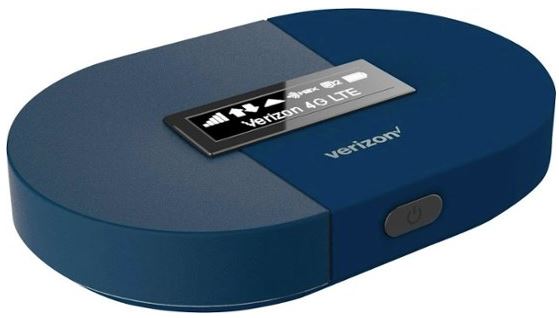 ($30 + prepaid service)
($30 + prepaid service)
As you can see, there are several options out there, and the ones listed are by no means your only choices. Before making a decision, read reviews and if possible, try out some solutions before you settle on what is best for you.

 ($30)
($30) ($20)
($20)